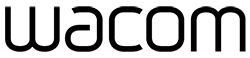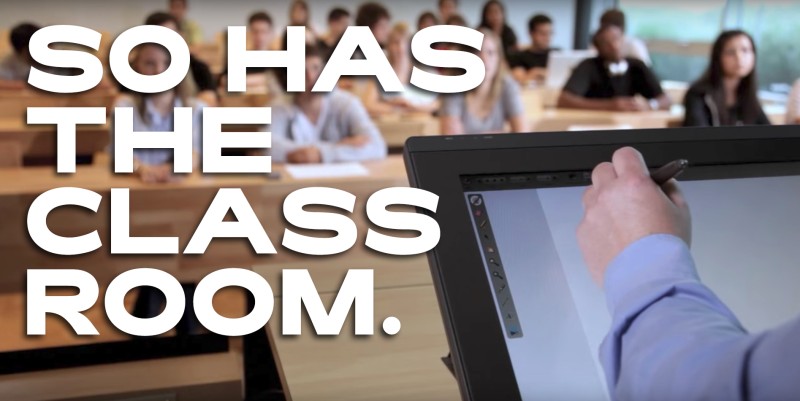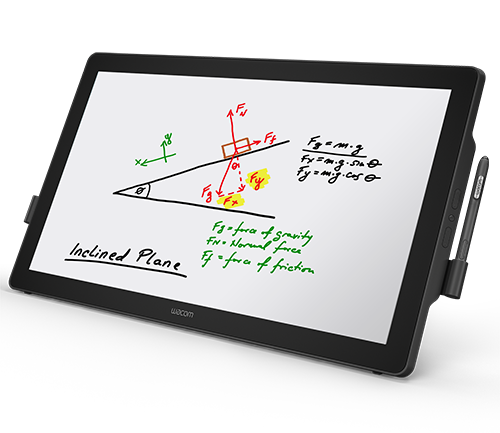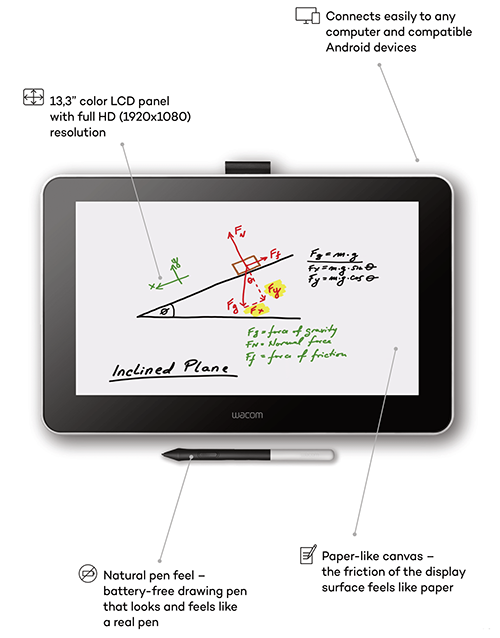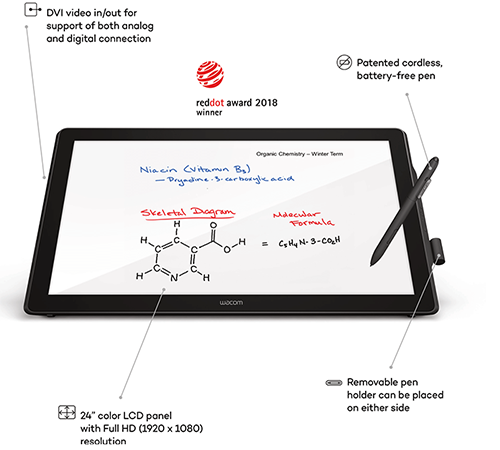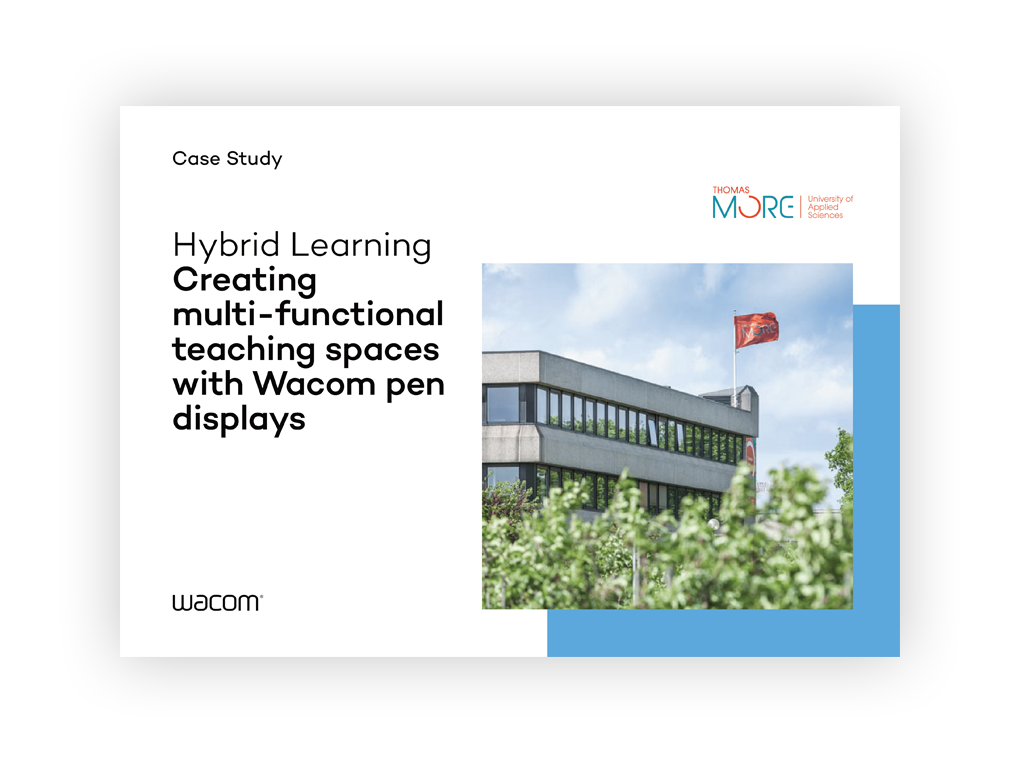Education has changed.
Affordable digital transformation
With minimal installation and ongoing management, Wacom is a cost-effective, low-maintenance choice.
As intuitive as pen and paper
Wacom pens give educators a familiar writing tool they can naturally use with minimal training.
Best user experience
Teachers handwrite and draw effortlessly while facing the class, not the whiteboard.
Low maintenance
With no operating system or updates, and just one driver for all tablets, Wacom devices keep working perfectly every time
KEY FEATURES & BENEFITS
- Large ScreenThe 13-inch full HD screen provides ample space for annotation and drawing.
- Realistic FeelWith natural surface friction, teachers have the feeling of writing on actual paper.
- Digital InkAccurate digital ink writing transforms lesson materials and presentation.
IDEAL FOR
- Remote and In-Person Learning
Used in the classroom, teachers add precise drawings and digital ink annotations to lesson resources straight onto Wacom One’s large 13-inch Full HD screen. Remote learners watch pre-recorded videos or join live lessons using video conferencing software.Plug and play the Wacom One with desktops, notebooks, and even compatible Android devices for flexible teaching options.
KEY FEATURES & BENEFITS
- Largest Screen Size
The expansive active area gives teachers a comfortable working space.
- Flexible Display OptionsSupport for both analog and digital connections with DVI video in/output.
- Multi-Touch EnabledChoose the DTK-2452 for intuitive navigation and multi-touch functionality.
IDEAL FOR
- Lecture Halls
The DTK-2451 and DTK-2452 make the perfect addition to lecture halls and large classroom spaces either using the display stand or attached to a third-party ergonomic arm or podium. With HDCP compliant connection and video out port, learners view digital ink annotations on presentations displayed through a projector. Choose the DTK-2452 for additional multi-touch functionality with touch gestures for intuitive navigation.
How can a class of 60 quickly change to 20 students on site with the rest of the students accessing learning remotely? It can in 2021.The outbreak of COVID-19 imposed restrictions on the number of students allowed on campus, highlighting the need for a solution that enabled educators to flexibly move between different models of learning. By adding Wacom digital pen displays, teachers could switch seamlessly between on and off-line teaching, resulting in a more modern classroom with better learning outcomes.